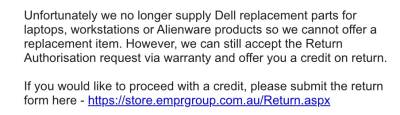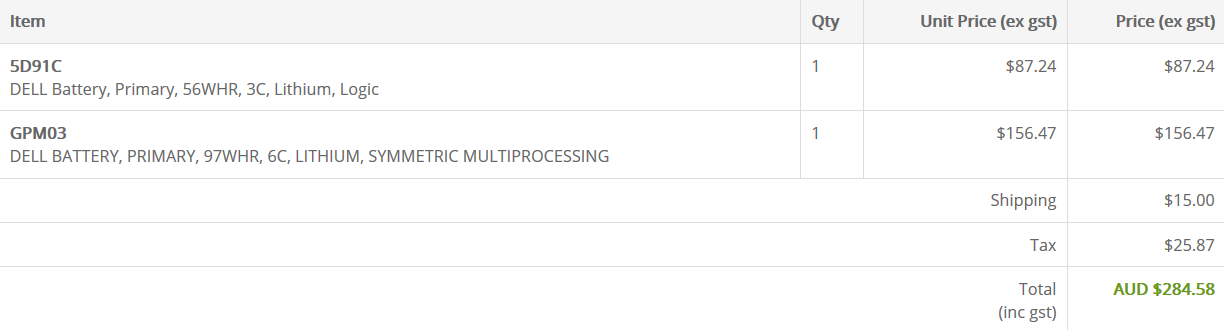Table of Contents
2021 August update
The SupStone replacement battery has issues when a custom battery charge threshold is set in the Dell firmware… “battery not detected” + blinking flashing orange LED 
Fortunately, not using a custom battery charge threshold seems to have fixed it.
2021 July update: I have FINALLY found where to buy replacement batteries - China!
EMPR also refunded my faulty battery - unheard of… and awesome!!
https://www.aliexpress.com/item/1000007090472.html
Finally.
2021 June update: EMPR no longer sell Dell parts.
It's tragic that I paid $194.25 AUD for a genuine Dell 97 Whr battery which I can't get a warranty replacement on. At least it served me well for at least 12 months, up until recently! Gosh, at this point even my brother is sick of me complaining about my Dell XPS laptop around the home…
The generic battery I did try last year was thicker, interfering with the depth of the touchpad 'click'!
The ThinkPad X1 Extreme Gen 4 did recently get announced… but the AUD pricing will be SUPER expensive I'm sure
Jeremy's hot tips on dealing with Dell
(Or, how to work Dell's support channels)
![]() I want to pay for the battery… stop making it difficult! Would you believe I've this problem with Dell twice now?
I want to pay for the battery… stop making it difficult! Would you believe I've this problem with Dell twice now?
Things to know
Support agent: “It sounds like you know what you're doing”
- Have your Service Tag and Express Code on hand and be ready to punch it into the phone.
- If I'm buying for myself I prefer paying for 3 years premium onsite warranty. It's way nicer in terms of support and I've probably called them up almost 10 times+ by now. Of course basic warranty works too, I've also done my own motherboard swap – and you can too!
- Each team works independently. e.g. refurbished sales, after sales warranty (?), spare parts, tech support, support case resolution (!?), something called ATG (“they're more customer facing”) for upgrades, and so on… yikes. So if you ask someone a question that isn't in their department, they won't know the answer.
- Expect to be transferred multiple times to find the right person who can help you.
- The on hold music is the same for every department.
- Do a ePSA diagnostics beforehand yourself, so you can 'yes' to have done it
The best way to get help is by phone
Phone or online chart are the only two ways to get served.
For Home / Small & Medium Business: 1800-812-392
- Available from
- Mon–Fri 9:30am – 5.30pm
- Sat 8:00am – 11:00pm
Dell Pro Support phone: 1300-662-087
- +612 9930 3353 (Land Line)
- 24/7
- Sometimes you'll be served by people in Sydney if you during Sydney office hours, otherwise it goes to Malaysia. You get served by nice people in general.
- Facebook chat is responsive but will simply redirect you to the phone number. So, just use the phone number.
- Online Dell website chat… is okay. When there isn't a server 500 error. Note: If you can't find the “Chat Now” link it's likely because they're closed for the day. Chat is a lot like phone, you can be transferred between different departments e.g. for buying refurbished stuff, tech support, etc.
- Dell preinstalls a Windows 10 app called SupportAssist. Creating service requests via the app does absolutely nothing in my experience. Don't waste your time.
- I think there's a warranty request form on the Dell website. No reply - don't waste your time.
On-site warranty
- Will call you 9~10am on the day of dispatch
- Outsourced to Unisys people (just like Lenovo)
Dell Spare Parts
- Often you get in touch via email through tech support, but believe me these people can be slow.
- My advice: go through tech support over the phone to get a spare part quotation via a 'case'. Direct your questions to tech support, and NOT spare parts!
- After having to had deal with this department 3 times now, honestly they can be atrocious.
- You NEED to have a service tag or they won't serve you.
- Cold emails don't get much of a response. Don't waste your time. Go through tech support if you want to order a spare part.
- If you don't get an email reply within 1 business day, follow them up (e.g. double email them). Sometimes you gotta do what you gotta do. Or call up tech support to get things moving..
- The spare parts quotation says that the battery warranty is 90 days only. Ignore this - Dell tech support say they'll honour 1 year limited warranty for any replacement battery that a customer paid for.
No response from Dell
I am now trying this link https://www.dell.com/support/incidents-online/au/en/aucorp1/email/unresolved
Phone support, email and facebook have all been unable to help me buy this replacement battery.
Spare Parts Pricing Est.
Past quotations/invoices for reference. No, I didn't go ahead with them all. All prices exclude GST - you need to calculate and add that on for the total cost.
XPS 9560/9570 97 Whr 6 cell battery $190.00
XPS 9560/9570 56 Whr 4 cell battery $160.00
Latitude 7390 2-in-1 (i7 16GB soldered) motherboard $117.27
Latitude 7390 46 Whr 4 cell battery $162.73
DA300 USB-C adaptor $93.96
Latitude 7390 2-in-1 'As New' condition $1,408.18
XPS 9570 i7 56 Whr 8GB 3yr $2,231.416 (final cost after discounts & cashbacks)
Upgrades (16GB 2400Mhz, 970 EVO PLUS 500GB) $198.4 + $165.00
——
If you have an ABN you can alternatively request a quote from EMPR
My next laptop is definitely going to be ThinkPad in maybe 2025 (when Lenovo fixes the keyboard rollover issue and battery life power usage optimisations). 8+ phone calls to get a Dell replacement battery is down right terrible - my original battery suddenly stopped working altogether without explanation. Anyways ThinkPads have better keyboards ya'know? When the time comes I'll be sure to blog my ThinkPad experiences too.